Downloading videos from Instagram and Stories is not a native function of the social network. However, there are a number of apps for Android and iOS that allow you to download these contents to the image gallery. Then, just repost or watch whenever you want.
But, be aware that downloading and reproducing content protected by copyright without authorization from the author is considered a crime under UK law.
1. Repost Story for Instagram
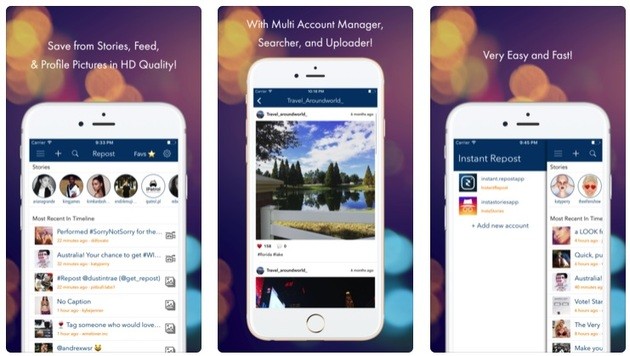
Although the name may imply that its function is only to repost content, Repost Story for Instagram allows you to save videos and photos. Whether from the feed, from social network stories, or even from the profile.
To use it, you need to log in to one or more accounts on the platform. Then, just access the profile of those you follow or search for one through the search tool. Then, you can see the most recent posts in the feed and the stories that are on the air. And, if you want, download the content you like.
The app also allows you to check the latest posts you liked, inLikes. The idea is to have the content you like on hand and, if you want, download it quickly.
Another interesting feature is the possibility of viewing Stories anonymously. That is, your profile is not displayed among those who viewed the content, as long as the action is done through the application.
Repost Story for Instagram is available forAndroidand iOS.
2. FastSave for Instagram
FastSave for Instagram works simply and quickly. After you download it, just activate it and then access your account on the Instagram app.
When viewing content that you want to download, just tap on the three dots icon above the photo or video. In the open menu, go to the Copy link. And that’s it! Only with the copy command, the file is downloaded.
Everything is saved in the gallery of the smartphone itself and in the application. The program also has options to hide the image from the gallery, save it as a wallpaper, share it on your Instagram profile or with other apps.
FastSave for Instagram is available forAndroidand iOS.
3. Story Saver

Story Saver allows you to download photos and videos from the feed, Stories, and even IGTV. To use it, simply access your Instagram account through the application.
Then, the profiles of the people you follow on the social network are displayed. It is possible to organize them in alphabetical order, newer or older publications.
By touching the user you want, you can view all photos posted, available stories, and videos from IGTV.
There is the possibility to download everything at once or each post individually. In this second case, the user must choose whether to include the source @ and whether to download, share or repost the content directly through the app.
Story Saver is available forAndroid.
4. Regrammer – Instagram reposter

If you only want to republish an image, Regrammer – Instagram Reposter can be a great option. Free, the app allows you to repost photos and videos from the feed or stories.
The user can choose to assign or not the authorship of the publication. You can also schedule the repost at the time of your choice.
The app supports publications with multiple photos and videos and does not require a login to your social network account
Regrammer – Instagram Reposter is available for iOS.
5. Regrammer

Regrammer is an online application, which can be accessed through the browser on the PC or on Android and iOS mobile phones. There is no mystery to using it. Open the Instagram app or web version and tap on the three dots icon above the photo or video you want to download. In the menu that opens, go to theCopy link.
Then, go to theRegrammer websiteand, in the search bar in the center of the screen, paste the previously copied link and hit enter. Then, just go toDownloadthe content on your computer or in the image gallery.
Follow and connect with us onTwitter,Facebook, Instagram, andYoutube
















Comments